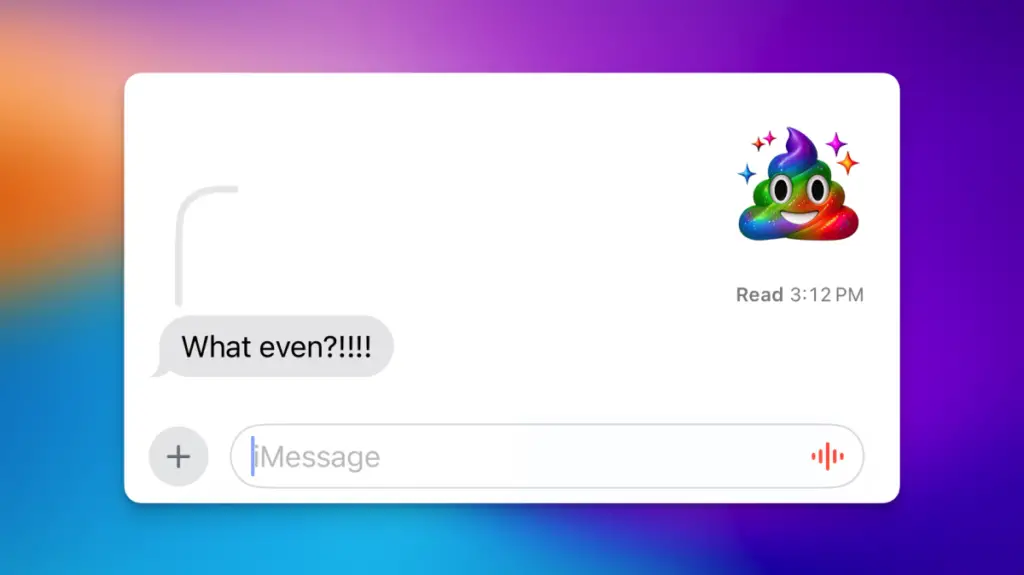Of all the new and strange AI features in Apple Intelligence, Genmoji is perhaps the most exciting. Although it is in beta, and it is The output can range from strange to horrifyingit’s still fun to create and save your own emojis.
Genmoji, as the name suggests, is a mix of generative AI and emoji. Simply put, you give a prompt and it generates an emoji – a small sticker-sized image that can be saved to be reused in chats. While you’ll always be limited by Apple’s guardrails, you can use the feature to create emojis that you wish existed but don’t. Of course, generative AI is far from perfect, and you may end up generating Genmojis that you wish had never been created.
Like Image Playground, it can be difficult to get anything good out of Genmoji. But I’ll explain how the feature works and how you can create something that both works and is fun. If you want to annoy your spouse with a rainbow glitter poop emoji in the middle of the workday, here’s how to make it happen.
How to create Genmoji on your iPhone
To access Genmoji you must use: iOS 18.2 on an iPhone 15 Pro or iPhone 16 series. You will then need to log in and clear the Image Playground waitlist. To do this, open the Image Playground app and tap Request Early Access. When it’s ready, you’ll receive a notification and Genmoji will be unlocked.
Once you’ve done that, you can create a Genmoji anywhere on the iPhone right from the keyboard. Tap Emoji to switch to the emoji keyboard, then tap the new colorful rainbow Emoji Top right button. (Generally, the way to spot an Apple Intelligence feature is to look for the new, colorful thing that appears out of nowhere.)

Photo credit: Khamosh Pathak
Now you will see a new Genmoji creation screen. Provide a prompt here, as detailed as possible. You can make things really weird by using your name or someone in your contact book and creating an emoji based on an AI-generated version of their face. The results can be shocking or hilarious. Here I am with a cowboy hat for reference.

Photo credit: Khamosh Pathak
Genmoji generates multiple emojis and you can swipe through all the versions created. When you find one you like, tap Add Button from above. This will send the Genmoji to the current conversation and add it to your stickers section on the emoji keyboard – ready for repeated use.
If you like a Genmoji that someone sent, you can tap it to view details and add it to your own collection.
Tips for creating fun Genmoji
Generating a good Genmoji means walking a fine line between absurd AI images and something that looks like a normal emoji, all while adhering to Apple’s guardrails. There are some things you just can’t do, like making Genmoji out of someone who isn’t already filled with your iPhone’s photo data.

Photo credit: Khamosh Pathak
Still, I was able to create an angry emoji by flipping the bird, so that’s nice. And yes, on scientific grounds, I can confirm that you can indeed create an emoji with an eggplant on a peach. But weapons are taboo: As with regular emojis, you’ll be using water guns if you use them at all.
The key to a good Genmoji lies in the description. Use specific words that describe feelings or emotions (e.g., “happy” or “tears”) and use descriptive verbs. Then mix and combine these things to see what Genmoji ultimately creates. Sometimes it takes a few tries or different phrasing to get what you want. When I first started, I wasn’t able to generate a poop emoji, but with a different wording I was able to get what I wanted: a “Poop Rainbow Glitter” emoji!
How to delete Genmoji
Once created, Genmoji will always appear in suggestions when you open the Emoji Keyboard. This could be embarrassing if you made any of the Genmojis I talked about above. And if you try to delete them from the emoji keyboard, you will find that it is simply not possible. This requires a trip to the Messages app.

Photo credit: Khamosh Pathak
In the Messages app, open any iMessage conversation, then tap the large icon Plus Button above the keyboard. Now select that Stickers app. All your Genmoji stickers will be listed here. Just tap and hold on a sticker and select it Remove Way to get rid of it. Not only will this delete your Genmoji from the stickers, but it will also ensure that the Genmoji disappears from your emoji keyboard.